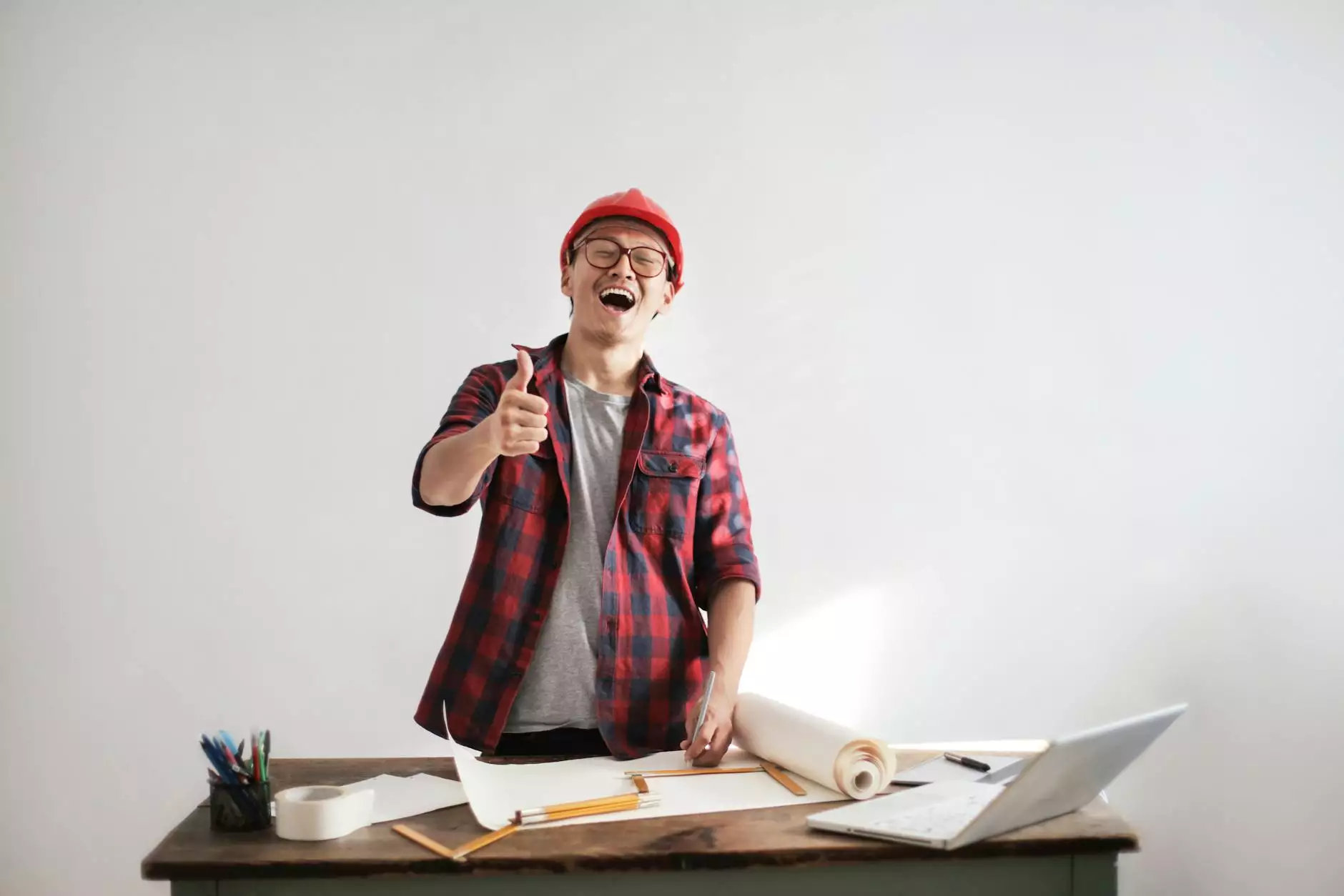Advanced search is not gone in the new LinkedIn interface!
Blog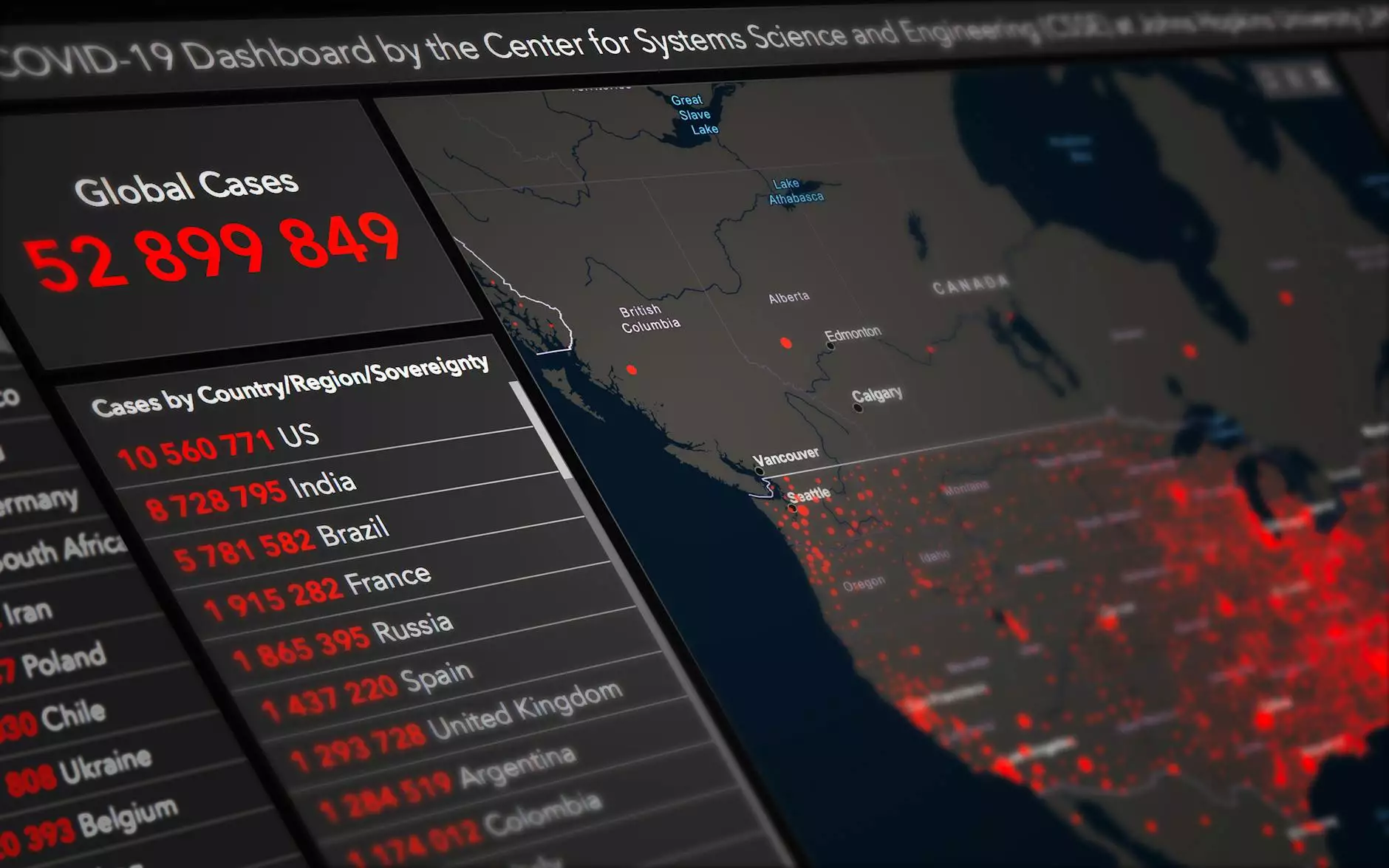
Welcome to Think Epic, your trusted source for top-notch consulting and analytical services in the realm of LinkedIn. In this comprehensive article, we'll delve deep into the new LinkedIn interface and debunk the myth that the advanced search feature has vanished. Get ready to discover how you can leverage the power of advanced search to enhance your LinkedIn experience and unearth valuable opportunities.
The Importance of Advanced Search in LinkedIn
In today's digital age, LinkedIn has revolutionized how professionals connect and engage with each other. It has become an indispensable tool for businesses and individuals looking to expand their network, build credibility, and find new opportunities. With millions of users and countless profiles, harnessing the full potential of LinkedIn can be a daunting task.
That's where the advanced search feature comes into play. With advanced search, you can narrow down your results based on specific criteria such as location, industry, job title, and more. This powerful tool allows you to pinpoint the exact audience you're targeting and uncover hidden gems within the LinkedIn network.
Exploring the New LinkedIn Interface
With recent updates to the LinkedIn interface, some users may have been concerned about the disappearance of the advanced search feature. However, rest assured that it's still available and as effective as ever!
LinkedIn has taken steps to enhance user experience and streamline the interface, making it more intuitive and visually appealing. While certain elements may have been moved or redesigned, the advanced search functionality remains intact and accessible.
Locating Advanced Search in the New Interface
To access advanced search in the new LinkedIn interface, follow these simple steps:
- Log in to your LinkedIn account and navigate to the homepage.
- Locate the search bar at the top of the page.
- Click on the search bar to expand it.
- Underneath the search bar, you'll find the "All filters" option.
- Click on "All filters" to open the advanced search panel.
Once you've accessed the advanced search panel, you'll be presented with a plethora of search criteria to refine your search. From here, you can specify parameters such as connections, industries, locations, job titles, and more. Spend some time exploring the various options to fully customize your search and narrow down your results.
Tips and Tricks for Effective Use of Advanced Search
Now that you know where to find advanced search in the new LinkedIn interface, let's delve into some expert tips and tricks to maximize its potential:
1. Utilize Boolean Operators
Make the most of LinkedIn's advanced search by employing Boolean operators such as AND, OR, and NOT. These operators allow you to combine or exclude specific search terms to yield more accurate and targeted results. Experiment with different combinations to uncover the most relevant profiles and opportunities.
2. Leverage Saved Searches
Save time and effort by utilizing the "Save search" feature in LinkedIn. After performing an advanced search, click on the "Save search" option to receive email notifications when new profiles that match your search criteria join LinkedIn. This proactive approach ensures you stay updated on potential connections and relevant job postings.
3. Refine Search Using Filters
The advanced search panel offers an array of filters to further refine your search. Take advantage of filters such as company size, language, past companies, and more to zero in on the profiles that align with your goals. This level of granularity enables you to generate highly targeted results.
4. Get Creative with Keywords
Don't limit yourself to generic keywords when conducting an advanced search. Think outside the box and use industry-specific jargon, unique job titles, or specific skills to uncover niche opportunities. Broadening your keyword choices broadens your pool of potential connections and valuable resources.
Enhance Your LinkedIn Experience with Think Epic
Think Epic is your go-to source for all things LinkedIn. As a leading provider of consulting and analytical services, we have the expertise to help you leverage the full potential of advanced search and other features offered by LinkedIn.
Our team of seasoned professionals understands the intricacies of LinkedIn's platform and knows the strategies that can elevate your LinkedIn presence. Whether you're a business looking to expand your network or an individual aiming to enhance your personal brand, Think Epic has the knowledge and experience to guide you towards success.
Contact Think Epic today to learn more about our consulting and analytical services tailored to LinkedIn. Let us assist you in making the most out of the new LinkedIn interface and unlocking a world of opportunities.
Disclaimer: This website and its content are not endorsed, sponsored, or affiliated with LinkedIn Corporation.