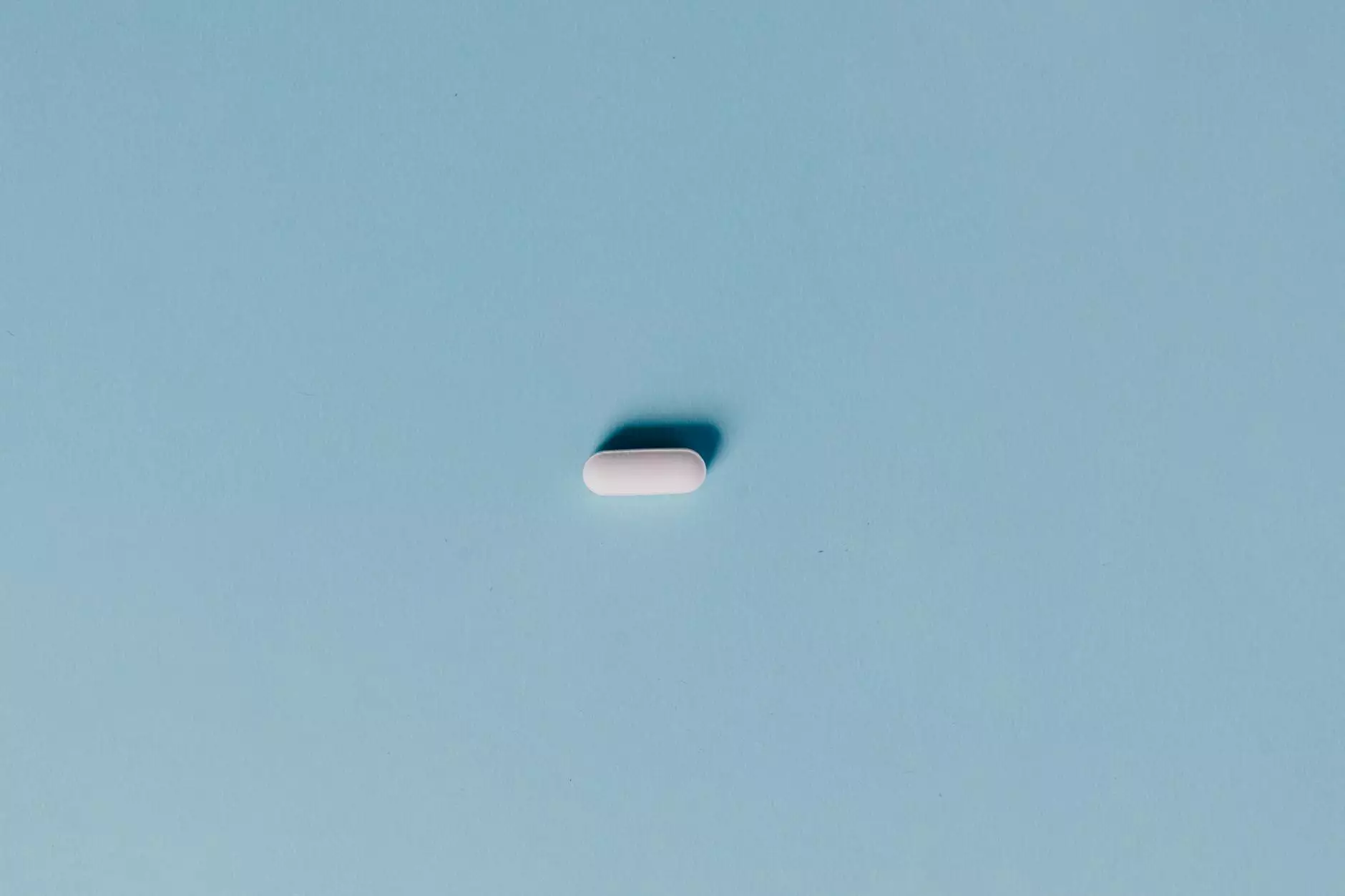How Long Does It Take to Build an App by Yourself? A Complete Guide to Mobile App Development

Building a mobile application independently is an exciting journey that combines creativity, technical skills, and strategic planning. Whether you aim to develop a simple utility or a complex platform, understanding the timeline for app development is crucial for setting realistic goals, managing expectations, and ensuring a smooth development process. This comprehensive guide explores the factors influencing how long it takes to build an app by yourself, best practices, and actionable tips to streamline your project from inception to launch.
Understanding the Mobile App Development Landscape
In today's digital age, mobile applications have become essential tools for businesses, communication, entertainment, and services. As a solo developer, your capacity to create an app hinges on multiple factors, including your skill level, the app's complexity, resource availability, and technological choices. Recognizing these elements helps provide a more accurate estimation of development time and sets a clear path toward successful completion.
Factors Influencing the Time to Build an App by Yourself
The duration of building an app single-handedly varies significantly based on several key factors. Below are the most critical considerations:
1. App Complexity and Features
- Simple Apps: These typically include basic functionalities like calculators, informational apps, or minimal utility tools. Development may take from a few days to a few weeks.
- Moderately Complex Apps: Apps that incorporate user accounts, integrations with APIs, in-app purchases, or real-time updates can take several weeks to months.
- Highly Complex Apps: These involve advanced features such as augmented reality, machine learning integration, complex backend systems, or extensive database management, which can extend timelines to several months or even years.
2. Developer Skill Level and Experience
If you possess strong programming skills, familiarity with the chosen technology stack, and experience with app development cycles, you will likely progress faster. Conversely, novices may need additional time for learning, troubleshooting, and refining their skills.
3. Choice of Technology and Tools
- Native Development: Building separate apps for iOS (using Swift or Objective-C) and Android (using Java or Kotlin) can double the effort and time, especially when targeting both platforms independently.
- Cross-Platform Frameworks: Utilizing frameworks like React Native, Flutter, or Xamarin allows you to develop one codebase for multiple platforms, significantly reducing development time.
4. Design Complexity
A sleek, user-friendly interface is vital. If your app requires custom animations, graphics, or complex UI/UX elements, expect to spend additional time on design and iterative testing.
5. Development Environment and Resources
Availability of development tools, testing infrastructure, and third-party libraries can speed up the process. Well-structured workflows, version control systems, and automation tools contribute positively.
6. Testing and Quality Assurance
While coding is fundamental, testing for bugs, responsiveness, security, and performance can add weeks to your schedule, especially if meticulous testing and multiple revisions are involved.
Estimated Timelines for Building an App Solo
Based on various scenarios, here are approximate timeframes for how long it takes to build an app by yourself:
1. Simple App (e.g., calculator, note-taking app)
Time Estimate: 1 to 3 weeks
- Basic features with minimal design
- No backend integration required
- Ideal for beginners or quick prototypes
2. Moderate App (e.g., social media app, task manager)
Time Estimate: 1 to 3 months
- Includes user registration, cloud storage, or social media integrations
- Requires intermediate technical skills
- Multiple revisions and testing phases
3. Complex App (e.g., e-commerce platform, ride-sharing app)
Time Estimate: 3 to 12+ months
- Features like real-time tracking, payment gateways, multi-platform support
- Extensive backend development and security considerations
- Requires thorough testing and optimization
Step-by-Step Breakdown of the App Development Process
1. Planning and Idea Validation
This initial phase involves defining your app’s purpose, target audience, core features, and unique value proposition. Conduct market research, create wireframes, and outline your project roadmap. A clear plan reduces scope creep and accelerates the development process.
2. Designing the User Interface and User Experience
Good design is crucial for user engagement. Use prototyping tools to develop wireframes and mockups. This step ensures that you have a detailed visual guide before actual development begins, saving time during coding.
3. Coding and Development
Depending on your chosen technology, this involves:
- Setting up the development environment
- Building the app’s core functionalities
- Implementing UI components
- Integrating third-party services or APIs
4. Testing and Debugging
Continuous testing throughout development is essential. Use emulators, real devices, and testing frameworks to identify and fix bugs, improve performance, and ensure compatibility across devices and OS versions.
5. Deployment and Launch
After testing, prepare your app for release on app stores like Google Play and Apple App Store. Optimize app store listings, create promotional materials, and plan your marketing strategy for a successful launch.
6. Post-Launch Maintenance and Updates
Development does not end after launch. Monitor user feedback, fix bugs, update features, and keep your app relevant through regular updates.
Best Practices to Minimize Development Time
- Leverage Templates and Frameworks: Use pre-built UI kits or templates.
- Utilize Third-Party APIs and Libraries: Save development time by integrating proven solutions.
- Adopt Agile Methodologies: Break your project into manageable sprints and iteratively enhance your app.
- Automate Testing and Deployment: Use CI/CD pipelines to streamline updates and quality assurance.
- Maintain Clear Documentation: Keep detailed records to avoid unnecessary rework.
Tools and Resources for Solo Developers
Choosing the right tools can dramatically reduce your development timeline. Here are essential resources:
- Integrated Development Environments (IDEs): Visual Studio Code, Xcode, Android Studio
- Design and Prototyping: Figma, Adobe XD, Sketch
- Cross-Platform Frameworks: Flutter, React Native, Xamarin
- Backend as a Service: Firebase, Backendless, Parse Server
- Testing and Debugging: TestFlight, Google Play Console, BrowserStack
Conclusion: Realistic Expectations for Solo App Development
When considering how long does it take to build an app by yourself, keep in mind that timelines vary widely based on scope, complexity, and your skill set. A simple app can be quick to develop, while more sophisticated projects require careful planning, dedication, and time management. The key to success lies in breaking down your project into achievable milestones, leveraging the right tools, and maintaining a disciplined work approach.
At nandbox.com, we empower individual developers and businesses with robust chat and messaging solutions that can be integrated into your apps, saving you development time and resources. Partnering with experienced platforms can help accelerate your journey from idea to launch.
Now that you have a detailed understanding of how long it takes to build an app by yourself, you are better equipped to plan your project effectively and turn your vision into reality. Remember, patience and perseverance are just as important as technical skills on this journey.