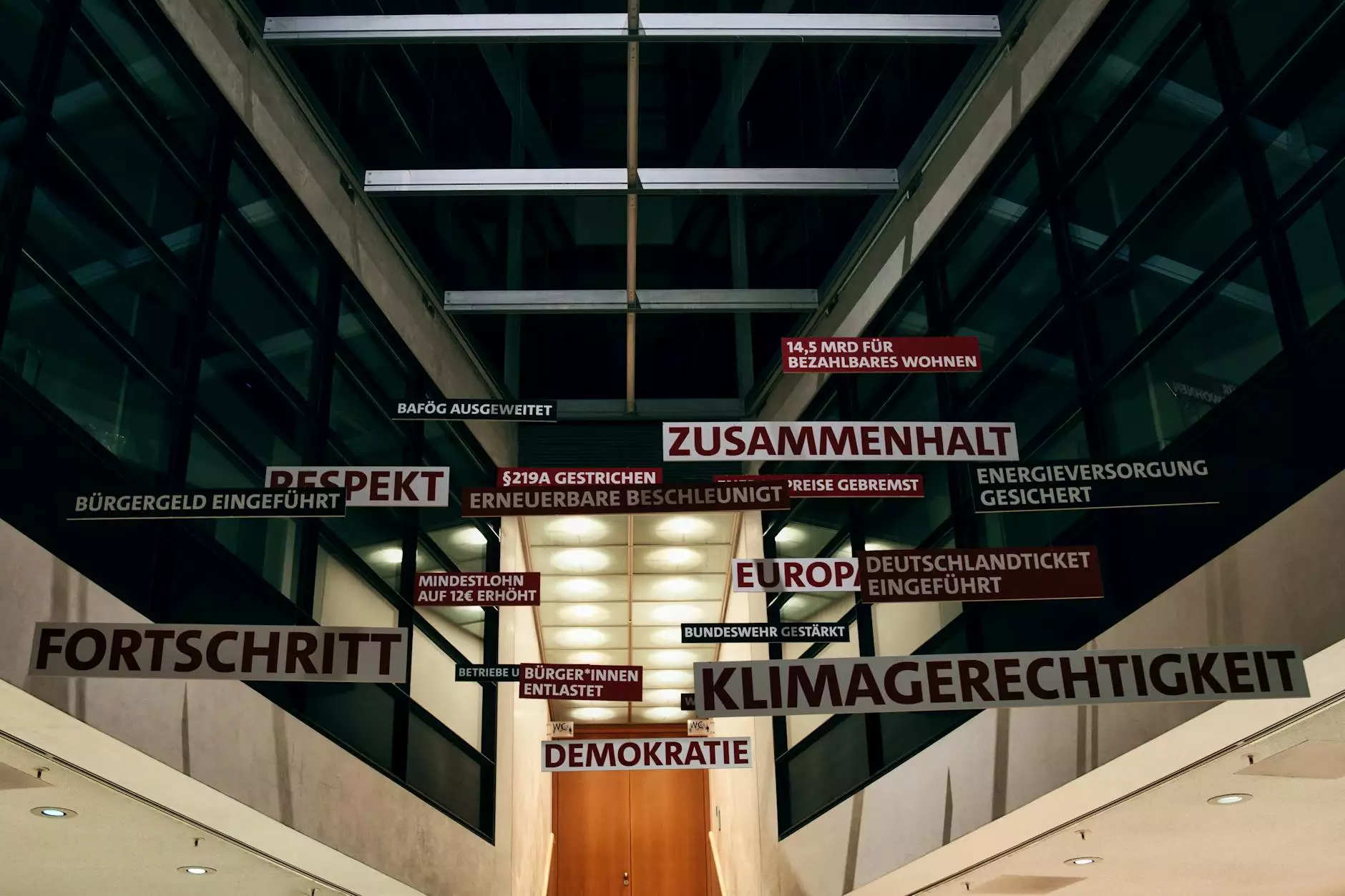Comprehensive Guide to Installing Exim on CentOS
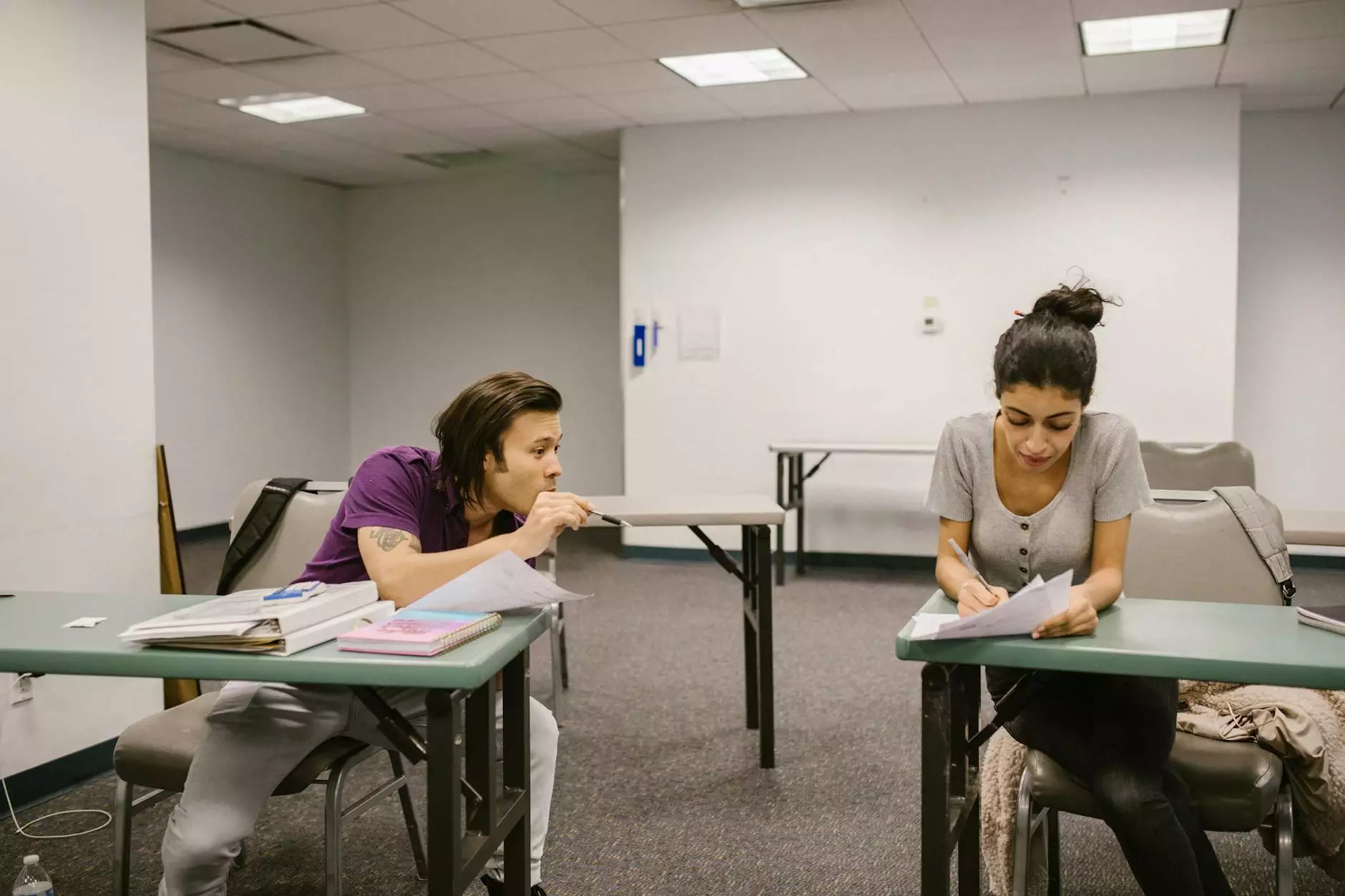
Welcome to your ultimate resource on how to install Exim on CentOS. Exim is a powerful and flexible mail transfer agent (MTA) used for sending and receiving email. In this guide, we will take you through every step necessary for a successful installation and configuration on your CentOS server. Understanding the proper setup is essential for ensuring that your email service runs smoothly and efficiently, making it a crucial component for businesses that rely on email communication.
What is Exim?
Exim is an open-source mail transfer agent that is highly configurable, making it suitable for both small and large mail servers. With Exim, you can:
- Handle mail efficiently: It allows you to manage and route emails effectively.
- Customize your configuration: With its extensive configuration options, Exim can be tailored to fit your specific needs.
- Integrate with other services: Exim works well with additional software and protocols, including spam filters and antivirus applications.
These features make Exim a popular choice among system administrators and organizations looking for a reliable email solution.
Prerequisites for Installing Exim on CentOS
Before we begin the installation process, ensure you have the following prerequisites:
- Server Access: You need root access to your CentOS server to install Exim.
- Updated System: It’s advisable to have an updated CentOS system. Run the following commands:
This command will ensure that all existing packages are up to date.
Step-by-Step Installation of Exim on CentOS
Step 1: Install the Exim Package
To install Exim, run the following command:
sudo yum install exim -yThis command retrieves and installs the Exim mail transfer agent and all necessary dependencies.
Step 2: Configure Exim
After successfully installing Exim, the next critical step is to configure it. The main configuration file for Exim is located at /etc/exim/exim.conf. You can edit this file with your favorite text editor. For example:
sudo nano /etc/exim/exim.confIn the configuration file, you’ll need to modify the following sections:
Setting the Hostname
Ensure that the hostname of your server is set correctly. This is critical for email delivery. Look for the following line:
primary_hostname = yourserverhostname.comReplace yourserverhostname.com with your server's hostname.
Configuring Mail Domains
You need to specify which domains Exim will serve. This can be done by modifying the following section:
accepted_smtp_domains = yourdomain.comSetting Up Mailboxes
To set up local mailboxes, adjust the settings related to user accounts and mailboxes to suit your needs. Make sure to allow local delivery as necessary.
Step 3: Start the Exim Service
Once you have configured the Exim settings, you need to start the Exim service:
sudo systemctl start eximAfter starting Exim, you should also enable it to start at boot time:
sudo systemctl enable eximStep 4: Configure Firewall Rules
Next, you need to configure your firewall to allow SMTP traffic. If you are using firewalld, you can run the following command:
sudo firewall-cmd --add-service=smtp --permanentsudo firewall-cmd --reloadStep 5: Testing Your Installation
After completing the installation, it’s crucial to verify that Exim is working correctly. You can test it by sending a test email. To do this, you can use the following command:
echo "Test Email Body" | mail -s "Test Email Subject" [email protected]Replace [email protected] with your actual email address. If the email is delivered successfully, it indicates that Exim is functioning correctly.
Best Practices for Running Exim on CentOS
To maintain a high-performance and secure mail server, consider the following best practices:
- Regular Updates: Keep your CentOS system and Exim installation updated to prevent vulnerabilities.
- Backup Configurations: Always back up your Exim configuration files before making significant changes.
- Monitor Logs: Regularly check Exim logs located in /var/log/exim_mainlog for any potential issues.
- Implement Spam Protection: Consider using additional tools like SpamAssassin or ClamAV integrated with Exim for enhanced security.
Conclusion
In conclusion, learning how to install Exim on CentOS empowers you to manage your email communications more effectively. By following the steps outlined in this guide, you can set up a robust mail server tailored to your business needs. The ability to customize and optimize Exim allows you to build a secure and efficient email solution that fosters communication and productivity.
At first2host.co.uk, we pride ourselves on providing top-notch IT Services & Computer Repair as well as comprehensive solutions as Internet Service Providers. Whether you need assistance in setting up your mail server, troubleshooting issues, or seeking advice on best practices, our team of experts is here to help you every step of the way. We strive to ensure your digital environment is both effective and secure, maximizing the potential of your business communications.
install exim centos