The Ultimate Guide to Intel’s 12600KF and 12700KF Processors: Power for PC Enthusiasts
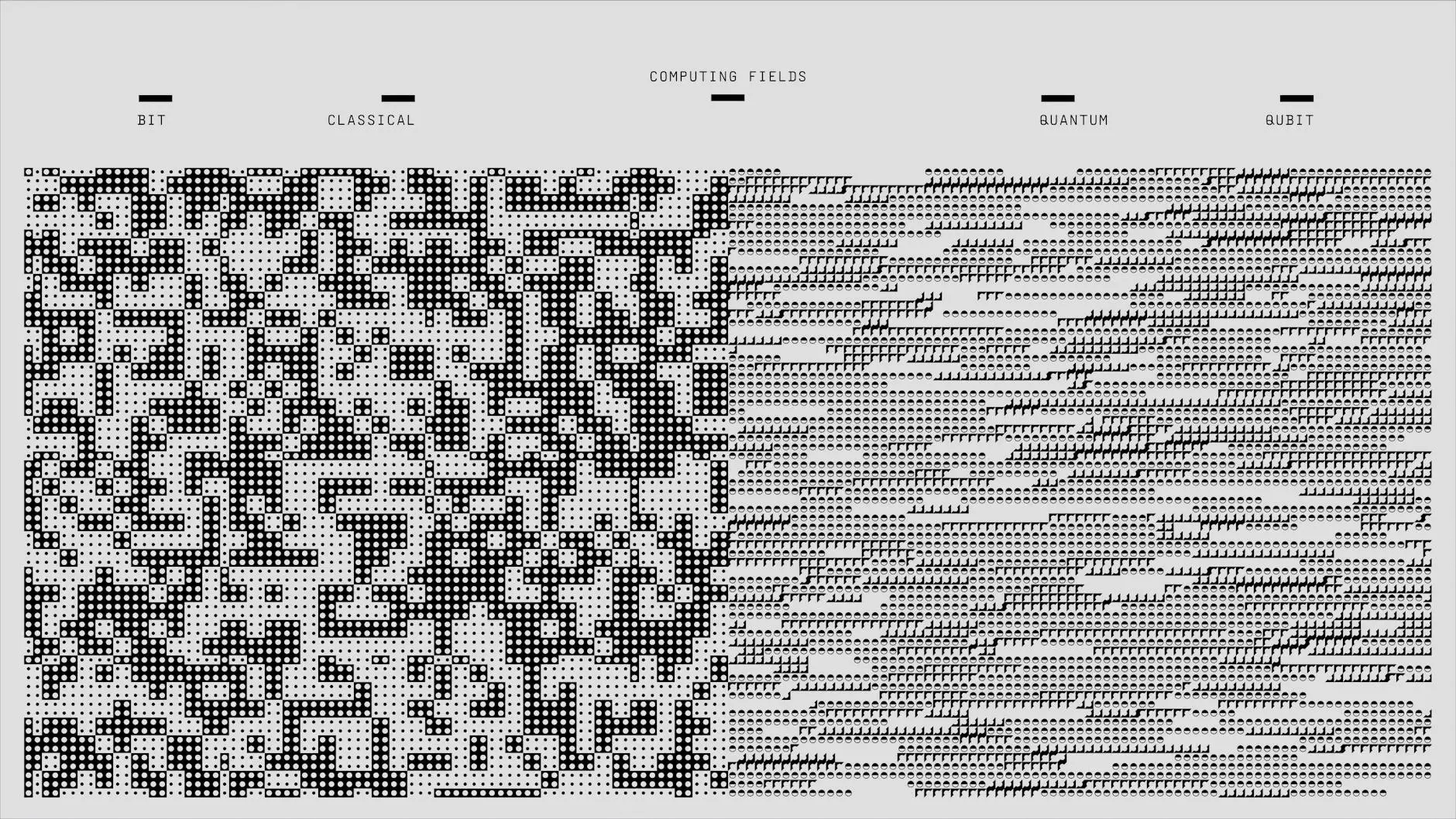
In the ever-evolving world of computer hardware, the rise of Intel's new CPU models, specifically the 12600KF and 12700KF, has created quite a buzz among PC builders and gamers alike. Whether you are building a high-performance gaming rig or a powerhouse for content creation, these processors are worth considering.
Understanding the 12th Generation Intel Processors
Intel's 12th generation core processors, known as Alder Lake, represent a significant leap in technology. This generation introduces a hybrid architecture combining high-performance cores (P-cores) and high-efficiency cores (E-cores), optimizing both performance and power consumption. The 12600KF and 12700KF models are crafted for customers who seek maximum performance, especially when overclocking capabilities are needed.
The KF designation indicates that these CPUs come with unlocked multipliers, allowing users to push their performance beyond stock settings, while the absence of integrated graphics (indicated by the F) means that a discrete GPU is necessary for visual output.
Key Features of the 12600KF and 12700KF Processors
- Hybrid Architecture: Both processors utilize a combination of P-cores and E-cores, enhancing multitasking abilities and improving efficiency during various workloads.
- Overclocking Potential: With unlocked multipliers, users can achieve significant performance boosts by overclocking these CPUs, making them ideal for high-performance gaming and intensive applications.
- Advanced Technology: Support for DDR4 and DDR5 memory allows for flexible build options and future-proofing your system.
- PCIe 5.0 Support: The latest PCIe 5.0 standard offers increased bandwidth for faster GPUs and SSDs, which is essential for cutting-edge gaming and professional workloads.
Comparison of 12600KF vs 12700KF: Which One Should You Choose?
Performance
The 12700KF is generally positioned as the more powerful option compared to the 12600KF. It features more P-cores, offering enhanced performance in demanding applications. Below is a quick comparison of their specifications:
Feature12600KF12700KFP-Cores68E-Cores44Total Cores1012Threads1620Base Clock3.7 GHz3.6 GHzBoost Clock4.9 GHz5.0 GHzPricing
Pricing can vary significantly based on the availability and market demand. Typically, the 12700KF tends to be priced higher due to its superior specs and performance. However, for budget-conscious users, the 12600KF still offers incredible value for performance.
Building a Balanced System: Considerations for Selecting GPUs and RAM
When selecting a GPU to pair with the 12600KF or 12700KF, it’s essential to ensure that the graphics card doesn't bottleneck the performance of these powerful CPUs. For the best experience, look for GPUs from the latest Nvidia RTX or AMD Radeon series that can match the performance of these processors.
Additionally, your choice of RAM should complement the capabilities of the CPU. Opting for high frequency DDR5 RAM will enhance the performance potential of your system significantly. Using RAM speeds upward of 3200 MHz for DDR4 or exceeding 4800 MHz for DDR5 can provide noticeable improvements in gaming and productivity.
Overclocking: Getting the Most from Your 12600KF and 12700KF
Overclocking can be a complex task, but with proper guidance, users can extract significant performance gains from their processors. Here’s a step-by-step approach to safely overclocking the 12600KF and 12700KF:
- Ensure Adequate Cooling: Overclocking generates extra heat, requiring upgraded cooling solutions. Consider high-quality air or liquid coolers.
- Access the BIOS: Enter the BIOS setup during boot-up to access CPU settings.
- Adjust the Multiplier: Gradually increase the CPU multiplier and test stability after each change.
- Monitor Temperatures: Use tools to monitor temperatures while stress testing your CPU to ensure it remains within safe limits.
- Stress Test: Utilize software like Prime95 or AIDA64 to validate system stability and assess the overclock's performance.
Compatibility and Motherboard Choices
Choosing the right motherboard is crucial for unlocking the full potential of the 12600KF and 12700KF. Look for Z690 chipset motherboards that support all the overclocking features and can handle the latest connectivity options. Key features to consider include:
- Socket Type: Ensure the motherboard has an LGA 1700 socket for compatibility with Alder Lake processors.
- Power Phases: A robust VRM design is essential for stable power delivery during heavy loads and overclocking.
- Connectivity: Look for motherboards with multiple PCIe slots for GPUs and expansion cards as well as USB 3.2 Gen 2 ports for faster data transfer.
Conclusion: Why Choose 12600KF and 12700KF for Your Next Build?
The Intel 12600KF and 12700KF processors are phenomenal choices for anyone looking to build a high-performance PC. Whether it's for gaming, content creation, or simply enjoying top-notch productivity, these CPUs offer the perfect blend of speed, efficiency, and overclocking potential. Available now at PC4World, these processors are sure to meet the demands of even the most discerning users. Embrace the future of computing with Intel's 12th generation processors and unleash the true potential of your next PC build.
12600kf 12700kf








